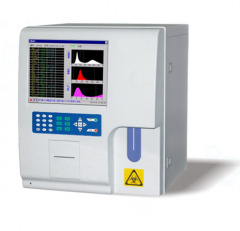- Description
Specifications
This product consists of a bare blood pressure monitor, armband, product manual, and USB charging cable.
2. Introduction to function configuration
This blood pressure monitor has 3 function buttons: setting, switch/measurement, and memory. Screen display: LCD white screen model, LCD three-color backlight model
Voice broadcast: You can choose the voice (Chinese, English, other languages) and the language can be customized. Bluetooth: With Bluetooth function
3. Introduction to the main functions and operations of the sphygmomanometer
User switching: In sleep mode, short press the setting key to switch users.
Enter setting mode: In sleep mode, long press the setting button for 3 seconds to enter setting mode, short press the setting button to switch to the next function setting (the year is first displayed when entering setting mode)
Year setting: The screen displays the year and flashes. Short press the memory key to adjust the year value. Short press the setting key to enter the month/date setting.
Month/date setting: The screen displays the month flashing, short press the memory key to adjust the month value, short press the setting key to enter the date setting, short press the memory key to adjust the date, short press the setting key to enter the clock/minute setting
Clock/minute setting: The screen displays the clock flashing, short press the memory button to adjust the clock value, short press the setting button to enter the minute setting, short press the memory button to adjust the minute, short press the setting button to enter the voice setting
Voice setting: The high voltage value area of the screen displays SP, the low voltage value area displays on/OF, short press the memory to switch, on means the sound is on, OF means the sound is off. Short press the setting button to enter unit settings
Unit setting: The high-voltage value area of the screen displays PA, and the low-voltage value area displays on/OF. Short press the memory key to switch. on represents millimeters of mercury (mmHg), and OF represents kilopascals (kPa). Short press the setting button to turn off the device, indicating that the setting is completed. Power on/off: Short press the on/off key to start/measure and shut down.
Memory view: In sleep mode, short press the memory key to enter memory view, short press the memory key to view + the number of memory groups, short press the setting view - the number of memory groups, the first group displays the average of the first three groups.
Delete memory: In sleep mode, short press the memory key to enter memory view, then press the memory key + power key simultaneously for 3 seconds, the screen will display --/--, which means all memories have been deleted.
Shipping Information:
G.W: 0.5kg
Packing Size: 0.005m,0.36m,0.52m
Unit: Set
Special: No
Name:
Email:
Whatsapp/Tel:
Message:
 USD
USD EUR
EUR GBP
GBP CFA
CFA