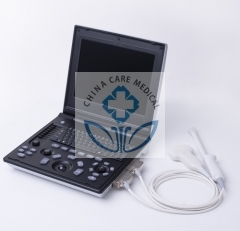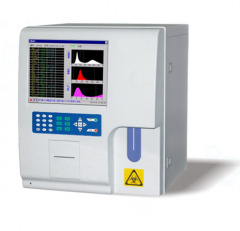- Description
Specifications
Application:
Abdomen, OB/GYN, Small Parts, MSK, Vascular, Anaesthesia, Emergency
Style:
Portable
Types:
Black and White
Standard Configuration:
Main Unit ---1
Convex Probe---1
Aluminum Case---1
Battery---1
Introduction to functional features and simple adjustment of all digital notebook ultrasonic diagnostic instrument:
Full digital notebook ultrasonic diagnostic instrument with high definition and rich functions: mainly used in heart, abdomen, Urology, gynecology and obstetrics, pediatrics, etc.
Powerful image post-processing function First class digital imaging technology makes the image clearer Convenient operation and strong endurance.
Intelligent menu, easy and fast man-machine dialogue.
The standard computer keyboard is adopted to make the operation and input process easier.
Laser carving backlight button is adopted, which is more beautiful and atmospheric.
Imagines Pictures:

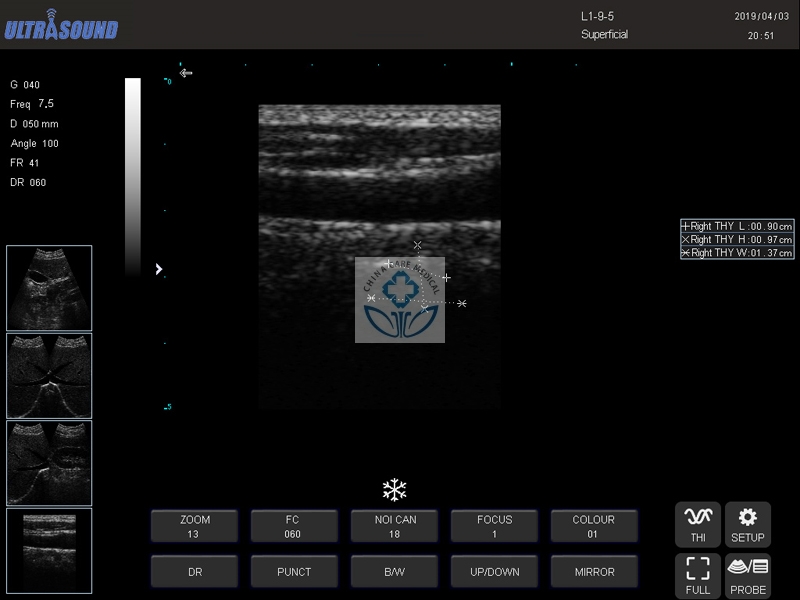
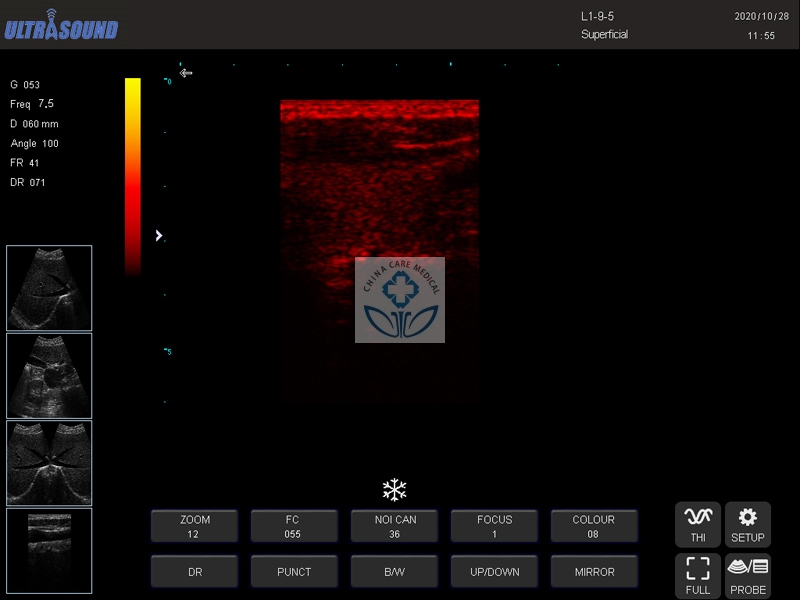
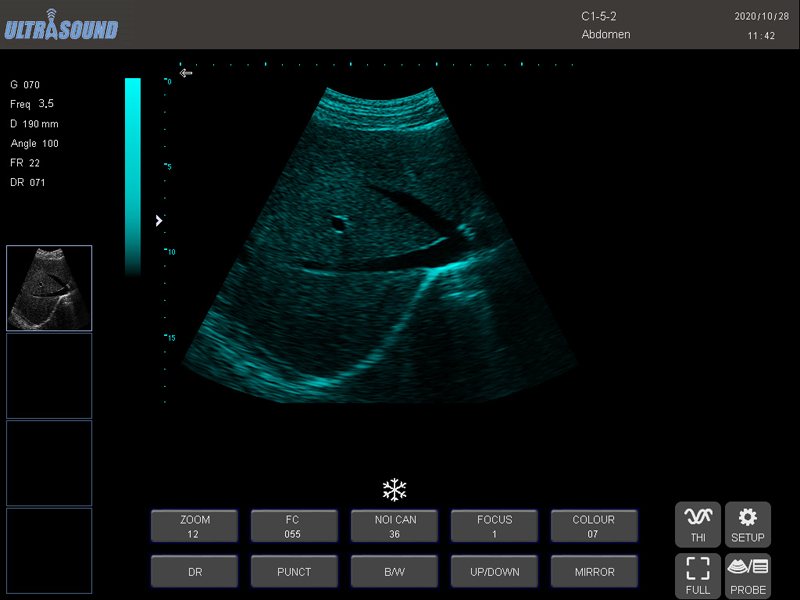
1: It adopts 12 inch 1024 * 768 resolution HD LED LCD screen (at present, most similar products use 10 inch 800 * 600 resolution) with clear and delicate display.
3: ARM chip architecture is adopted Stable and concise operating system (at present, most similar products use single chip microcomputer) it has powerful function and convenient operation.
4: Multi department software package: abdomen Heart Urinary gynaecology. Obstetrics Department. Small organs blood vessel. Musculoskeletal (previously there were only a few simple obstetric measurement software)
5: With standard medical ultrasound workstation report page, the report can extract and store 1-4 images at will You can enter and edit the contents of the report.
6: The host is equipped with lithium battery, which can stand by for about 5 hours (optional). It has power-saving mode
7: The host can automatically identify and use a variety of array probes (80 array elements. 96 array elements. 128 array elements) (previously only 80 array elements)
8. Powerful image post-processing function First class digital imaging technology with one key optimization function Make the image clearer (single chip microcomputer can't have)
9. External USB storage, single image storage time ≤ 10 seconds Image upload is more convenient (very fast, it used to take 30-50 seconds to store a pair of graphics)
10. Large capacity movie playback, automatic image cycle demonstration
11. Rich measurement functions: display and prediction of distance, perimeter, area, volume, heart rate, gestational weeks (BPD, GS, CRL, FL, HC, AC, EDD, AFI), due date and fetal weight Prediction of last menstruation, etc With different race measurement formula (Asia, Africa, Europe, etc.)
12. Display mode: B, B + B, 4b, B + m, M
13. Body position marks: ≥ 97 kinds
14. It has puncture guide line, and the angle and position are adjustable
15. Multiple magnification display, more accurate diagnosis of lesions (adjusted by a separate knob)
16. Intelligent 8-stage TGC control
17. Built in instruction manual
18. There can be many languages: Chinese, English, German, French, Spanish, Portuguese, Russian, Persian, Arabic, etc. (at present, there are Chinese, English and French)
Operation Pictures:

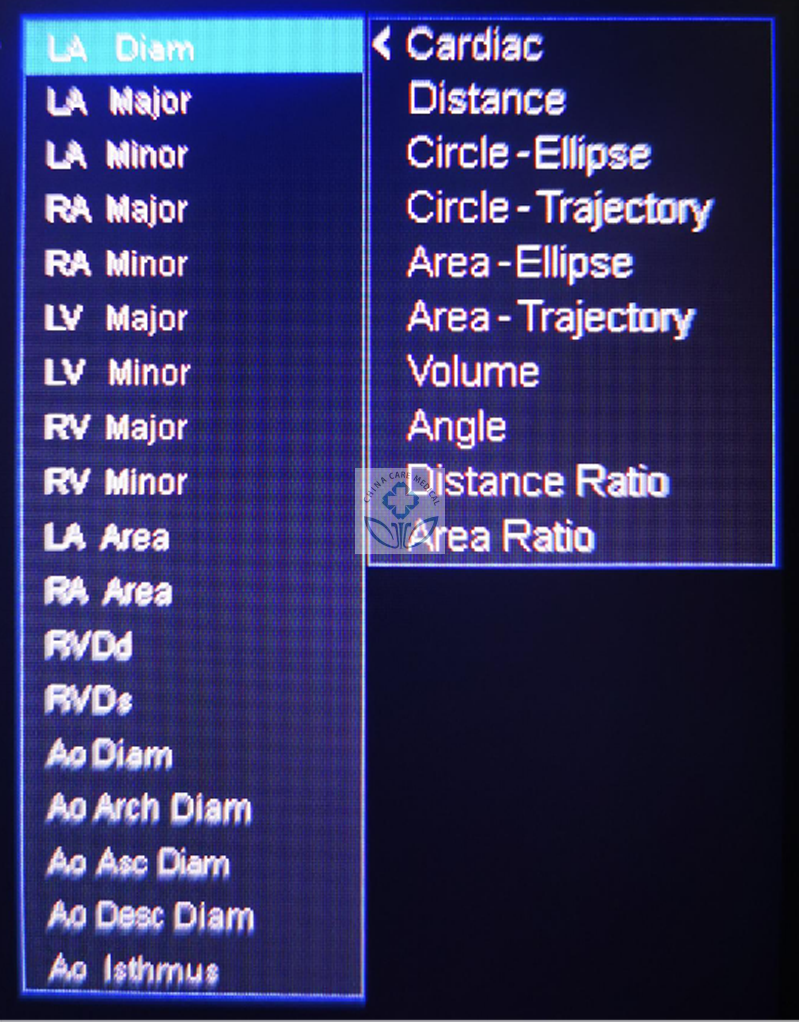
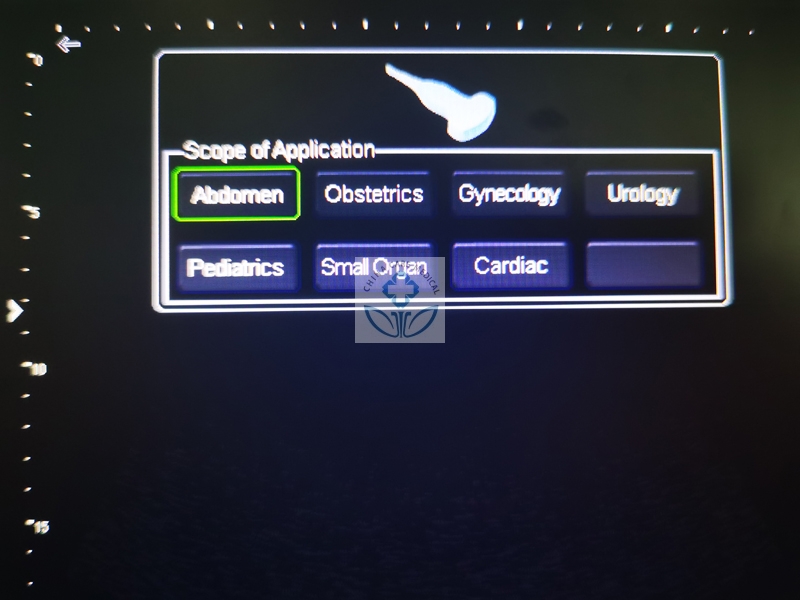

Introduction to the instrument:
First turn on the power switch at the lower left part of the instrument, and then press and hold the power key, and the instrument will automatically enter the operation interface.
First press: probe (probe selection key) to select the department or organ. The scanning conditions of each department or examination part are preset in the instrument. The following fine adjustments can be made according to the customer's habits.
1: TGC slide left and right to adjust the proximity Medium Far field signal;
2: Rotate gain to adjust the total image gain.
3: Rotate depth depth adjustment.
4: Adjust the focus position to adjust the clarity of the position to be scanned.
5: Adjust freq and adjust the emission frequency of the instrument to adjust the image. The higher the frequency, the finer the image, but the less the signal.
6: Suppress nolcan by adjusting the dynamic range Dr. spots on the screen Adjust the image fineness. The higher the value, the finer the image, but the less the signal richness.
7: Adjust the richness and brightness of image signal: menu to enter selection - other settings - gray scale brightness. It is recommended to adjust in the range of 11-16 under different light.
Patient Report

Main Unit ---1
Convex Probe---1
Aluminum Case---1
Battery---1
Introduction to functional features and simple adjustment of all digital notebook ultrasonic diagnostic instrument:
Full digital notebook ultrasonic diagnostic instrument with high definition and rich functions: mainly used in heart, abdomen, Urology, gynecology and obstetrics, pediatrics, etc.
Powerful image post-processing function First class digital imaging technology makes the image clearer Convenient operation and strong endurance.
Intelligent menu, easy and fast man-machine dialogue.
The standard computer keyboard is adopted to make the operation and input process easier.
Laser carving backlight button is adopted, which is more beautiful and atmospheric.
Imagines Pictures:

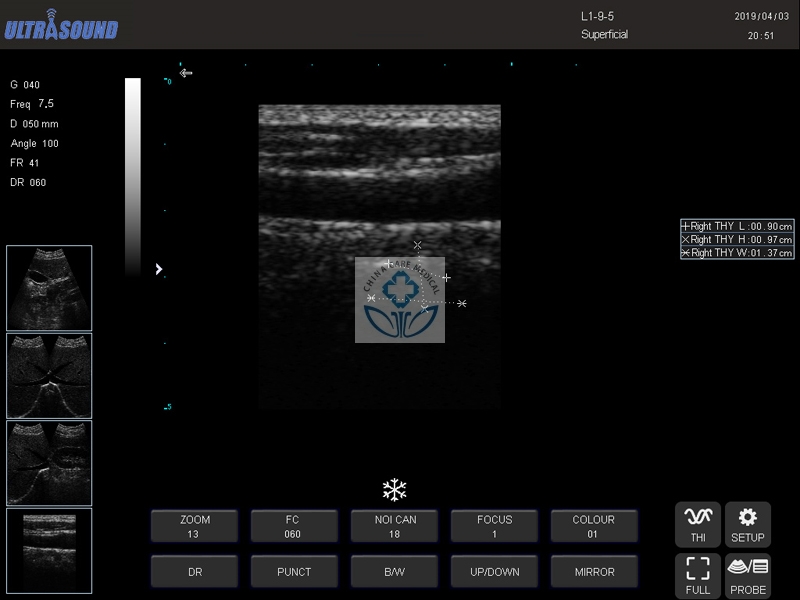
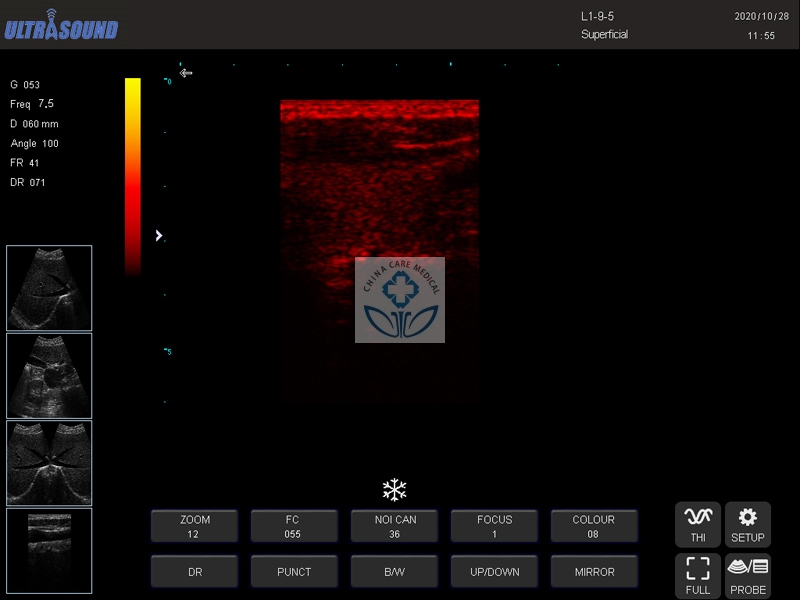
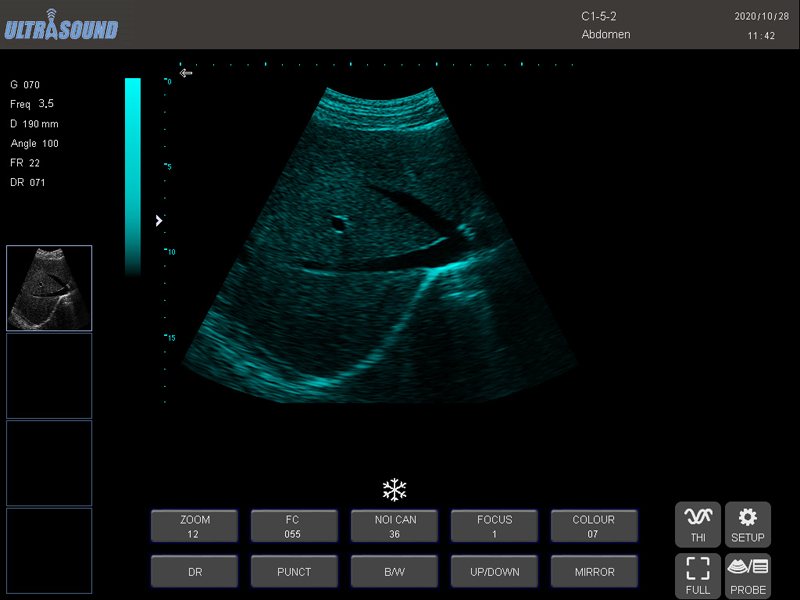
1: It adopts 12 inch 1024 * 768 resolution HD LED LCD screen (at present, most similar products use 10 inch 800 * 600 resolution) with clear and delicate display.
3: ARM chip architecture is adopted Stable and concise operating system (at present, most similar products use single chip microcomputer) it has powerful function and convenient operation.
4: Multi department software package: abdomen Heart Urinary gynaecology. Obstetrics Department. Small organs blood vessel. Musculoskeletal (previously there were only a few simple obstetric measurement software)
5: With standard medical ultrasound workstation report page, the report can extract and store 1-4 images at will You can enter and edit the contents of the report.
6: The host is equipped with lithium battery, which can stand by for about 5 hours (optional). It has power-saving mode
7: The host can automatically identify and use a variety of array probes (80 array elements. 96 array elements. 128 array elements) (previously only 80 array elements)
8. Powerful image post-processing function First class digital imaging technology with one key optimization function Make the image clearer (single chip microcomputer can't have)
9. External USB storage, single image storage time ≤ 10 seconds Image upload is more convenient (very fast, it used to take 30-50 seconds to store a pair of graphics)
10. Large capacity movie playback, automatic image cycle demonstration
11. Rich measurement functions: display and prediction of distance, perimeter, area, volume, heart rate, gestational weeks (BPD, GS, CRL, FL, HC, AC, EDD, AFI), due date and fetal weight Prediction of last menstruation, etc With different race measurement formula (Asia, Africa, Europe, etc.)
12. Display mode: B, B + B, 4b, B + m, M
13. Body position marks: ≥ 97 kinds
14. It has puncture guide line, and the angle and position are adjustable
15. Multiple magnification display, more accurate diagnosis of lesions (adjusted by a separate knob)
16. Intelligent 8-stage TGC control
17. Built in instruction manual
18. There can be many languages: Chinese, English, German, French, Spanish, Portuguese, Russian, Persian, Arabic, etc. (at present, there are Chinese, English and French)
Operation Pictures:

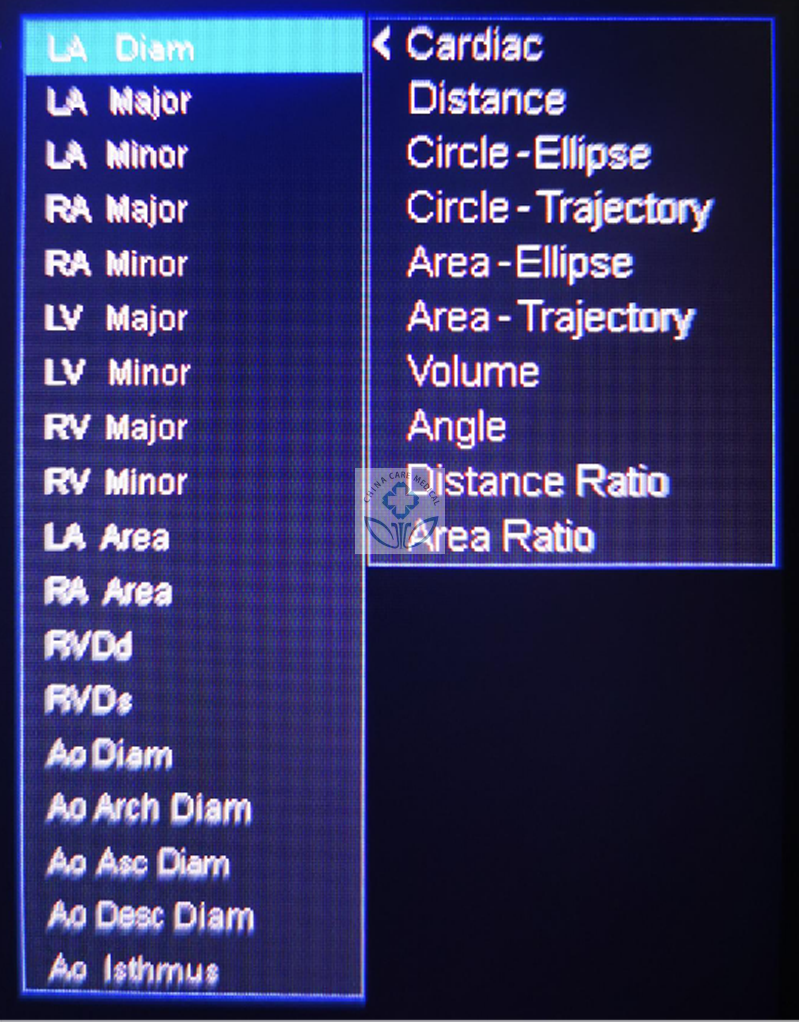
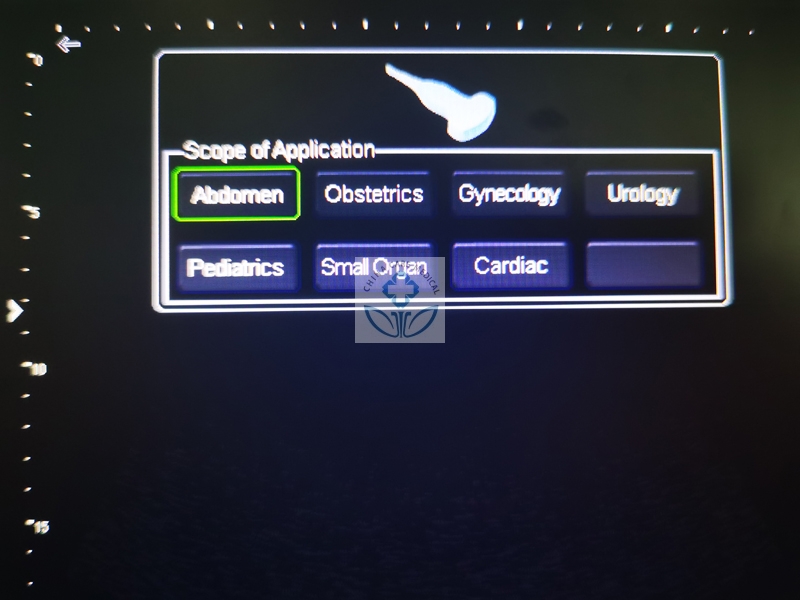

Introduction to the instrument:
First turn on the power switch at the lower left part of the instrument, and then press and hold the power key, and the instrument will automatically enter the operation interface.
First press: probe (probe selection key) to select the department or organ. The scanning conditions of each department or examination part are preset in the instrument. The following fine adjustments can be made according to the customer's habits.
1: TGC slide left and right to adjust the proximity Medium Far field signal;
2: Rotate gain to adjust the total image gain.
3: Rotate depth depth adjustment.
4: Adjust the focus position to adjust the clarity of the position to be scanned.
5: Adjust freq and adjust the emission frequency of the instrument to adjust the image. The higher the frequency, the finer the image, but the less the signal.
6: Suppress nolcan by adjusting the dynamic range Dr. spots on the screen Adjust the image fineness. The higher the value, the finer the image, but the less the signal richness.
7: Adjust the richness and brightness of image signal: menu to enter selection - other settings - gray scale brightness. It is recommended to adjust in the range of 11-16 under different light.
Patient Report

Shipping Information:
G.W: 6.5kg
Packing Size: 0.38m,0.17m,0.46m
Unit: Piece
Special: With Battery
Name:
Email:
Whatsapp/Tel:
Message:
 USD
USD EUR
EUR GBP
GBP CFA
CFA